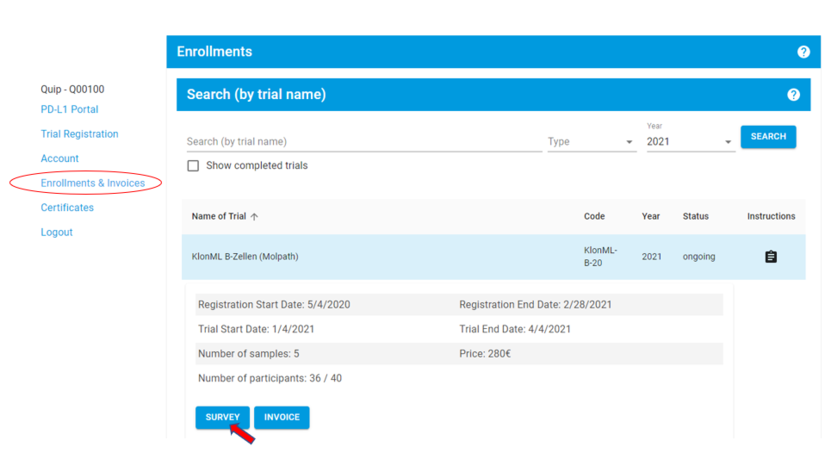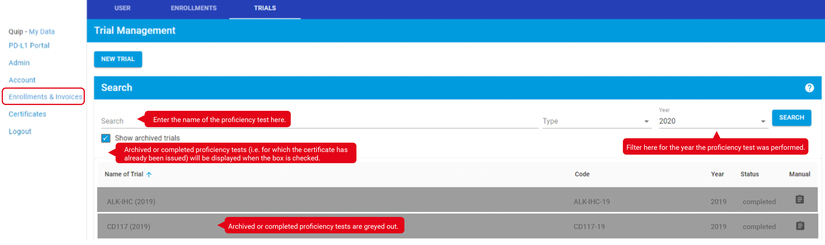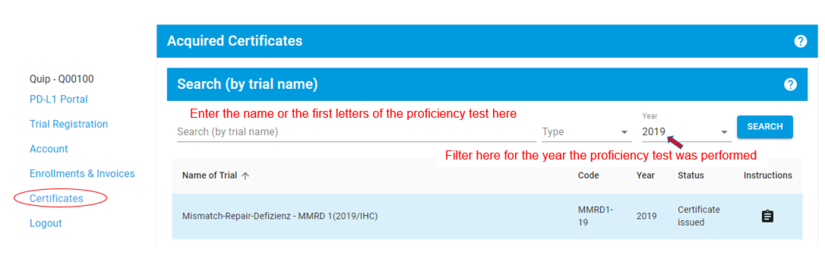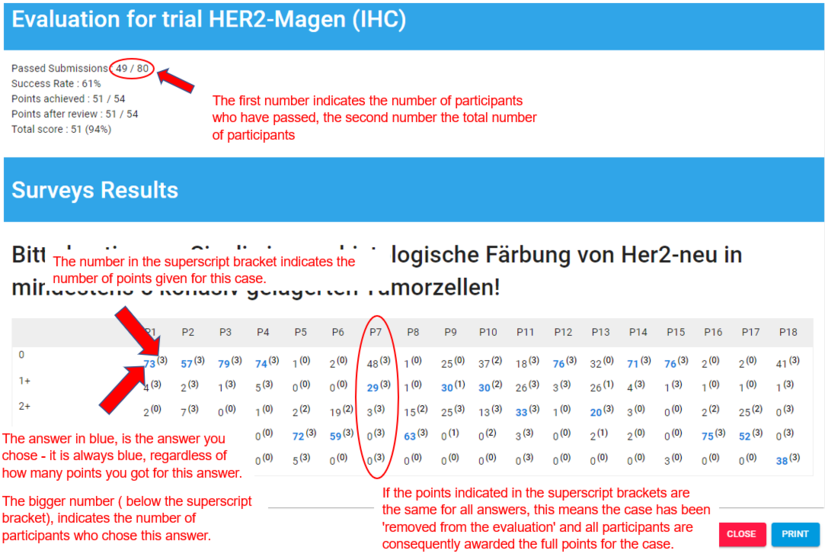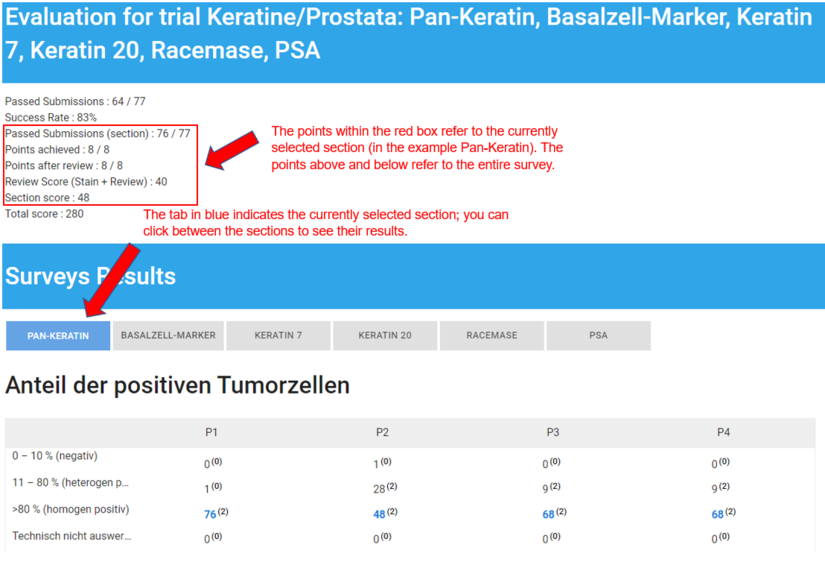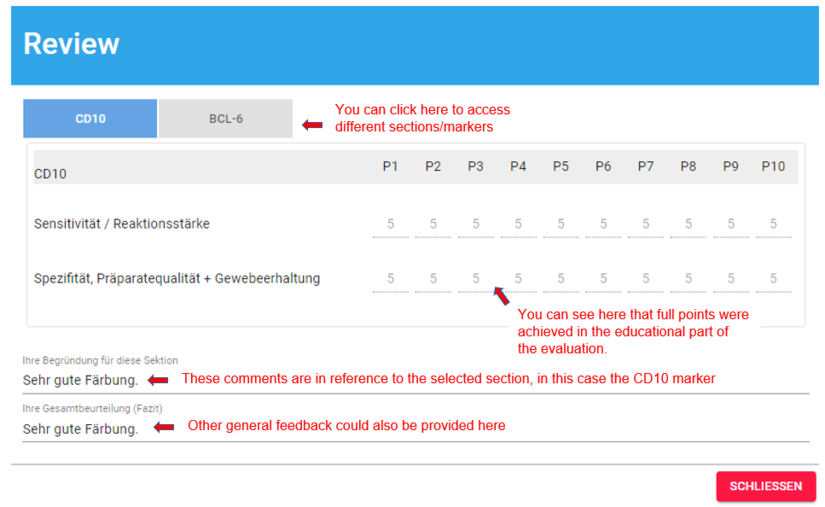FAQ
Answers to questions regarding proficiency testing
General Information 

What is QuIP?
As a joint venture of the German Society for Pathology (Deutschen Gesellschaft für Pathologie e.V.) and the Federal Association of German Pathologists (Bundesverband Deutscher Pathologen e.V.), "QuIP®" - “Quality Assurance Initiative in Pathology” offers, for quality assurance purposes, proficiency testing to pathology institutes and practices. It supports pathologists in optimizing their examination methods and results. QuIP offers proficiency testing for immunohistochemical and molecular pathological methods as an external laboratory control.
What is a proficiency test?
A proficiency test is a method of external quality assurance for investigational procedures in pathology. Basically, identical samples are tested either with identical or varying methods. The comparison of the results allows statements regarding the diagnostic accuracy in general or the quality of the results of the participating institutes and practices to be made.
Accounts and Log In 

Do I need an account for the internal area on the QuIP homepage www.qualityinpathology.com?
Yes, you need to create an account to be able to access the internal area on the QuIP homepage. Once logged in, you can access the internal area of the QuIP homepage to register for a proficiency test. Invoices, certificates and participation certificates are only available in your personal access area on the QuIP homepage.
Individual and Institute Account
Individual user account:
- You can create a user account with or without your institute's data (individual user account without institute affiliation).
- If you only plan to participate in QuIP's Digital Readout Tests (DRT), an individual user account without your institute's data is all you need.
- If you wish to participate in QuIP's proficiency tests, you will need to provide your institute's data when you create your account (individual user account affiliated with an institute).
- If your institute has an existing institute account with QuIP, your user account will be assigned to it.
Institute account:
- Can have multiple users (individual user accounts with institute affiliation) assigned to it.
- All user account holders assigned to an institute account can see all of the institute's proficiency test registrations (including other colleague's registrations), invoices, submissions and certificates.
- All user account holders assigned to the institute account can also enter and submit results for the institute's proficiency tests that were not registered under their user accounts.
Notification Email Addresses
- You can provide three email addresses in this section of your institute's data.
- These email addresses receive automated notifications from our system as well as emails regarding the proficiency tests your institute has registered for.
- You can add email addresses of individuals at your institute here, especially those who do not wish to have a user account but want to be informed of registered proficiency tests as outlined above.
- These email address list can be updated by any user account holders from your institute.
My email address has changed
User account holders can change their passwords but cannot change their log in email address and must reach out to QuIP (office@quip.eu) to request this change.
How do I create an account?
To create an account, click on " Login" in the top right corner of the QuIP homepage. Now you can register a new account by clicking on the button "Sign-Up Now!". Please fill in your data* and accept the terms and conditions.
*Patient care facilities are institutes of pathology that are directly involved in the care of patients (e.g. a pathology department within a hospital) or perform the diagnostics (e.g. diagnostic laboratory with a pathologist on staff). They are given priority in the participation in proficiency tests over commercial companies (e.g. diagnostic companies).
After you have registered, QuIP needs to activate your account - you will receive an email as soon as your account is activated.
For further information please click here.
How do I register for a proficiency test?
After you’ve created an account, log in and click on "Proficiency Test Registration". You can search for the proficiency test by entering the name of the test in the search field or you can browse the program list. Click on the proficiency test of your choice for information on the test. You will see the ‘Enroll in Test’ button at the bottom right. Click here to register for the test. You will receive an email confirming your registration in the proficiency test shortly afterwards.
The program with detailed information is available as a PDF, which you’ll find under Proficiency Tests/Program.
Shipment of Test Sets 

Which courier service provider does QuIP use to ship the test sets?
Test sets are shipped with DHL within Germany and with DHL Express to other European countries. The delivery with DHL Express usually takes about 3 to 5 working days. The eventual return of samples from participants to QuIP is at the participants' expense.
The slides were broken when I received them. Can I get a new set?
If the test sets arrive damaged, please document the condition by taking a picture and contact us immediately. We have, as a rule, two reserve sets for each proficiency test in our office (QuIP GmbH). We can send you a replacement set as long as they’re still available. The replacement of individual slides is also possible (not as a set). Please inform us if you receive the replacement slide/set with a delay (i.e. after the start of the test period), you will still be given 10 working days after receipt to complete the proficiency test.
When are the test sets shipped out?
You will find the shipment date under Test Set Shipment in the proficiency test program. The shipping time varies from country to country. It is therefore possible that you will receive the test sets a few days before the begin of the proficiency test period. We will also track the shipment of test sets and note when they are delivered. If the test sets are delivered late, the test period of 10 working days or 14 calendar days will start on the date you receive them.
Execution of the Proficiency Test 

Who can participate in the proficiency tests?
The proficiency tests organized by QuIP GmbH are first and foremost aimed at patient care facilities (e.g. diagnostic laboratory/ private practices with registered pathologist(s) on staff) and inpatient health care facilities (e.g. pathology departments within hospitals or clinics) that are managed by specialists in pathology/neuropathology. QuIP GmbH will approve the admission of other participants (e.g. companies) on a case-by-case basis.
How is a proficiency test carried out?
QuIP GmbH sends the test samples (test sets) out to the participants a week before the test period starts. The participants assess the samples and submit the results in the internal user area of the QuIP homepage within the scheduled test period.
Access to the internal user area requires a user account (see FAQ "Create Account and Log In"). Participants can enter their results and make changes until the last day of the scheduled test period, after which the system will be closed for further entries or changes.
For quality assurance, participants are required to return all stained sections in their original packaging, i.e. blue QuIP box or pink tube with the set number to the QuIP office by the specified deadline. QuIP GmbH will check and evaluate the participants' results. The participants will be notified by email upon completion of the evaluation. A certificate of successful participation or confirmation of participation (if participant is unsuccessful) can then be downloaded and printed out from the internal user area of the QuIP homepage.
How do I print the survey?
You will find a "Print" button at the end of the survey. You can click on it at any time before submitting the completed survey.
In the new survey you can print the survey by clicking the "Printer" icon in the upper right corner of the survey. There are two print options available:
- "PRINT MY SUBMISSION" creates a printable version of the survey with your entries.
- "PRINT SURVEY FORM" creates a printable, unfilled copy of the survey form.
If you want page numbers on your printout, please adjust your individual printer settings accordingly and also change the "margins" to "user-defined". The margins must then be increased as needed in the print preview. This unfortunately cannot be pre-set in our software, as it depends on the individual printer.
Where do I enter my results?
You will find the survey under "Enrollments & Invoices" once the test period has started. Click on the proficiency test you’ve registered for and then the " Survey” button. You can enter and make changes to your results at any time during the entire test period, even after you have clicked "Save". You will receive an automated email reminder one day before the end of the proficiency test period if you have not entered your results by then. After you click on the button "Finalize Trial", the results you submitted to QuIP will be final and you will not be able to make any changes anymore. However, if you wish to make changes to your entries after submitting your results, please contact us (e-mail to office@quip.eu or call +49 30 9210717-0) and we will make the questionnaire available to you again for editing.
I need a deadline extension - How should I proceed?
Please contact the responsible project manager within the proficiency test period if you are unable to submit your results before the given deadline. The contact details can be found in the proficiency test instructions. Should the responsible person be unavailable, please contact them by e-mail at office@quip.eu, indicating the proficiency test name, the reason for the extension request and the desired submission date. Please note that QuIP requires proof for reagent delivery delays or technical issues.
Requests for extension submitted after the proficiency test period cannot be considered!
Invoices and Costs 

Where do I find and generate my invoice?
After logging in, go to " Enrollments & Invoices " and click on the proficiency test. Current invoices are available here by default. To view older invoices, check the box for "Show completed trials". Then use the filter (by year) and search (by test name) function to find the completed proficiency test you’re looking for. When you click on the proficiency test, you will find the invoice button below the proficiency test information. Please check and make sure your data is correct, particularly the invoice address, before generating your invoice.
Please note: Once the invoice has been generated, the invoice address cannot be changed. To change the invoice address after the invoice is generated, please contact the QuIP GmbH (office@quip.eu). Please note that it is your responsibility to ensure that the invoice is forwarded to the correct department within your organization for payment (e.g.: your accounting department). QuIP GmbH does not send any invoices out by email or post.
How do I pay the invoice?
Please pay the invoice by bank transfer/credit card payment/SEPA direct debit/immediate transfer directly after creation in the system. Payment must be received by QuIP GmbH no later than 14 days after registration to secure your participation in the proficiency test.
My billing address is wrong. How can I update the invoice?
The shipping address will, by default, be used to create the invoice if an invoice address was not provided. Make sure you check the invoice data stored in your institute’s data in the internal user area by following this path: Account/Delivery Address/Invoice Address/Certificate Address) before creating (generating) the invoice.
You will not be able to change the invoice address once the invoice has been generated. To make changes after the invoice is generated, please send QuIP Gmbh (office@quip.eu) an email stating customer and invoice number to request the cancellation of the invoice. Once cancelled, QuIP GmbH will send you an email with the cancelled invoice. Make sure you update the invoice address before trying to create a new invoice in your internal area (see instructions provided above). Please note: When you cancel the invoice, your payment will automatically be cancelled. You will be required to complete the entire payment process again. Processing costs if any, will also be charged to your account.
How does payment by credit card/instant bank transfer work?
If you select payment by credit card/immediate bank transfer, you will automatically be redirected to our payment provider BS Payone. After entering your account details, you will return to the QuIP webpage where you can generate the invoice for your accounting department. Please note: It is important to click through all windows in order to generate the invoice. Once generated, it is your responsibility to forward the invoice to the correct department within your organization for payment (e.g. accounts payable department). QuIP GmbH does not send invoices out by email or post.
How does payment by SEPA direct debit work?
If you choose to pay by SEPA Direct Debit, QuIP or our payment provider BS Payone will be granted a one-time permission to withdraw the invoiced amount from the account you specified. We do not have the permission to debit any amount from your account other than that which is stated on the invoice you generated. You can be assured that choosing this payment method on BS Payone will not result in an ongoing subscription payment to QuIP GmbH.
After choosing the payment method, you will be redirected to the BS Payone website, where you’ll be required to provide your account details and click on proceed to payment. Once completed, you will be taken back to the QuIP page where you can generate the invoice for your accounting department. Once generated, it is your responsibility to forward the invoice to the correct department within your organization for payment (e.g. accounts payable department). QuIP GmbH does not send invoices out by email or post.
How does payment by invoice work?
If you select payment by invoice, you will be automatically redirected to the website of our payment provider BS Payone. After checking your personal data and clicking on "Execute payment", you will return to the QuIP page where you can generate the invoice for your accounting department.
Please Note: Generating the invoice does not trigger the invoice payment, you need to forward the invoice to your internal accounting department for payment processing. QuIP GmbH does not send the invoices out by email or post. The invoice payment is due 14 days after your registration and invoice generation.
When downloading the invoice, I’m asked to provide an order number. What is this?
Some hospitals/organizations assign/reference internal cost centers/order numbers; their financial accounting departments usually would not accept an invoice without this number. This entry is optional. If your institute administration does not require this number, the field can be left empty.
Our order number is missing on the invoice, what can I do?
When generating an invoice under "Enrollments & Invoices" you will be asked to enter your order number. This input is optional. If you forget to provide an order number before you click "Download invoice", the invoice will be generated without an order number. In this case we ask that you either enter the order number by hand (recommended!) or request an invoice cancellation by sending QuIP GmbH (office@quip.eu) an email stating customer and invoice number.
Please note: if you cancel the invoice, your payment will automatically be cancelled and you will be required to complete the entire payment process again. Processing costs if any, will also be charged to your account.
I want to cancel an invoice, how does this work?
Should you need to cancel an invoice because you have withdrawn your participation in the proficiency test or want to correct the invoice data, please inform us by email (office@quip.eu) with the customer and invoice number in the subject line.
Please Note: if you cancel the invoice, your payment will automatically be cancelled. You’ll need to complete the entire payment process again (for correcting the invoice data). Processing costs, if any will also be charged to your account.
My invoice lists administrative charges for payment in foreign currency. What is this?
Banks in countries that do not belong to the European Monetary Union charge a fee for financial transactions in euros. The administrative and financial charges are passed on to the customer via this fee.
Participant Results and Certificates 

When can I expect the results of my participation?
Please note the following evaluation deadlines for the proficiency tests:
- MolPath (accredited): 11 weeks
- IHC without review (accredited): 15 weeks
- IHC with review (accredited): 23 weeks
- IHC with review ≥ 4 markers (accredited): 27 weeks
- *Prototypes after approval of the final report
Where can I find my certificate(s)/certificate(s) of participation?
As soon as we have completed the evaluation of your entered results and created your certificate, you will receive a notification to the email address(es) you have provided. You’ll need to log in, go to "Certificates" in your internal user area and click on the proficiency test. This is where your certificate(s) are stored. Use the filter and search function to find the proficiency test - you can select the relevant year at the top or enter the first letters of the proficiency test.
Why do I have a partial certificate/certificate of participation?
In order to pass our multi-marker proficiency tests, you must in general have a passing score in all sections/markers. If you do not complete a section/marker, e.g. because you do not use the antibody in your established methods of analysis, you will receive a partial certificate. Partial certificates are certificates of participation, which show the section/marker you were successful in, as well as incomplete section(s). If you receive a partial certificate, it means you were unsuccessful in the proficiency test and will therefore, not be listed as a certified institute the QuIP homepage.
How do I read the evaluation?
In addition to your certificate, you can also view the evaluation after each proficiency test, i.e. the statistical distribution of the answers for better self-assessment. If a proficiency test is comprised of several sections, you can switch between the sections by clicking on the tabs, e.g. between different markers.
We have standardised and simplified the evaluation scheme so it is now identical for all proficiency tests. The evaluation scheme is explained in the two examples shown below:
Old survey: Proficiency test with one section (several "correct" answers per case)
What are review results and review comments?
The review involves an assessment of the participants’ results. This may apply to the scoring of molecular pathology proficiency tests, where for example, the points cannot be mapped from the ground truth because the answers are provided as free texts.
In immunohistochemical proficiency tests, the stained sections might be reviewed by the lead panel institute.
In educational proficiency tests (e.g. Keratine Prostate Carcinoma and Lymphoma), the review apply to all sections, while in other tests only to cases where participants have indicated "technically not evaluable" or situations (cases or test sets) where participants had a failing score. During the review, the lead institute will evaluate your answers that deviate from the target values and, where applicable, award additional points e.g. if you answered the tumor is heterogeneous, which therefore is correct despite the deviation. Feedback regarding the staining or evaluation is usually provided in the comment field.
Numbers in red are answers for which, no points were awarded, while dark green indicate answers for which you received points, and light green are answers for which, you received additional points through the review.
Old survey: Review results and review comments
Why did I receive review points for each case in my evaluation?
In the case of educational proficiency tests, the evaluation would also include the assignment of points for your tissue staining technique. Presently, this is only relevant to two proficiency tests, Lymphoma and Keratin Prostate Carcinoma. In addition to receiving points for each case in the survey, 5 further points for sensitivity/reaction strength or specificity/preparation quality and tissue preservation are assigned. You must achieve 80% in the survey part and 80% in the review part per marker to pass the proficiency test. The passing score is subject to changes, please check the proficiency test program for the current passing score.
Old survey:
The address on my certificate is wrong. What can I do?
You can change your address under Account (Delivery Address/Invoice Address/Certificate Address) in your internal area of the QuIP homepage if your certificate hasn’t been generated yet. Once the certificate has been generated, you won’t be able to change the address yourself. You will need to request a new certificate by email (make sure you state your customer number here). Processing costs, if applicable, would also be invoiced to you.
How will I find out about the results of my proficiency test?
Once the evaluation of your test results is completed, you will be informed by email that your certificate/certificate of participation is ready for download. Please make sure you check your certificate data under Account (Delivery Address/Invoice Address/Certificate Address) before generating the certificate. You can generate and download your certificate in your internal area on the QuIP homepage under "Certificates". If you’ve pass the proficiency test, your institute will be listed as a "certified institute" on the QuIP homepage under the corresponding proficiency test and year.
Is it possible to repeat a proficiency test?
You cannot repeat a proficiency test in the same year but you can register for the next possible date, which is usually in the following year.
Exception: In the case of mammary carcinoma proficiency test, you can register anew to redo a proficiency test at the next scheduled date(s) in the same year.
Why is the institute management not listed on the certificate?
QuIP GmbH issues certificates primarily to the institute. The certificates are also valid without the name of the institute management. When you create your user account for the first time, you have the opportunity to provide the name and address that should appear on the certificate (certificate data). If you do not provide any certificate data, your institute data will be shown on the certificate. If you wish to change this for future certificates, please log in and go to Account, then click on the "Edit Delivery Address/Invoice Address/Certificate Address" button to make these changes. To correct a certificate that has already been generated (changes to certificate data is no longer possible) please contact us at office@quip.eu or by phone at +49 30 9210717-0.
Notifications/Information about the Program 

I’m getting too many emails from QuIP. How do I change this?
You can disable all email notifications in your internal area under Account. First click on Edit User, then check the box for Disable E-Mail Notifications and save. You should not receive any more emails from QuIP after this. However, this will also prevent us from sending you reminders (e.g. end of evaluation period) or contacting you when your certificates are available for download.
How do I find out about program changes or additions?
News about proficiency tests are posted regularly on our homepage under News. The proficiency test program PDF is updated regularly as prototype proficiency test dates are confirmed. You can download the current program here. Please pay attention to the date of the program when you download it. Subscribe to our newsletter under Account/Account Data, if you want to receive news and announcement by email.
Questions Regarding Proficiency Tests 

What does freedom in choice of methodology mean?
Freedom in choice of methodology applies to all our proficiency tests. This means we do not stipulate how you obtain your test results. You may combine the equipment (e.g. automatic IHC stainer) of your choice with the antibodies of your choice. However, we might indicate in our instructions for certain proficiency tests if some equipment (e.g. automatic IHC stainer)/antibodies did not produce ideal results in the past.
Why am I asked to provide the used methods, sets and other related information if freedom in choice of methodology applies?
We request this information for quality assurance reasons. The data you provide us will allow us to gather statistical information on the methods and equipment used. Should you narrowly fail the proficiency test, this information will also help us assess your test result individually with you (see next FAQ question “Our institute/practice did not pass the proficiency test. Why?"). We therefore ask you to complete this section for each case.
Our institute/practice did not pass the proficiency test. Why?
In your internal user area on the QuIP homepage you will find the button "Evaluation" under the respective proficiency test. Here you can view the statistics of the proficiency test, as well as, the review points and comments you received and compare them with the results you submitted (see " How do I read the evaluation?"). Furthermore, QuIP will send the final report to the participants after the evaluation is completed. Should you have any questions, please feel free to contact us by email at office@quip.eu or by phone at +49 30 9210717-0. We will be happy to provide personal feedback and check your test results.
Can I make changes to the results I have already submitted online?
The results you entered can be edited until the end of the evaluation period if you don’t click on “Finalize Trial”. After you click on "Finalize Trial", the last result entered will be submitted and evaluated by QuIP GmbH. Please contact us (e-mail: office@quip.eu or Tel: +49 30 9210717-0) if you wish to make changes after submitting your results, we can make the questionnaire available to you again for editing.
I have a complaint, whom should I contact?
In the event you are dissatisfied with the proficiency test samples, the shipment or with QuIP, please contact us by phone +49 30 9210717-0 or by e-mail at office@quip.eu. We will respond promptly to find a solution.
What can I do if I am not satisfied with my proficiency test results?
Participants have the right to object the proficiency test results for up to six weeks after the proficiency test report has been sent out. This objection must be made by e-mail to office@quip.eu, stating the proficiency test and institute name (including the name of the user account). We will promptly review the results and issue a certificate if the objection is justified.